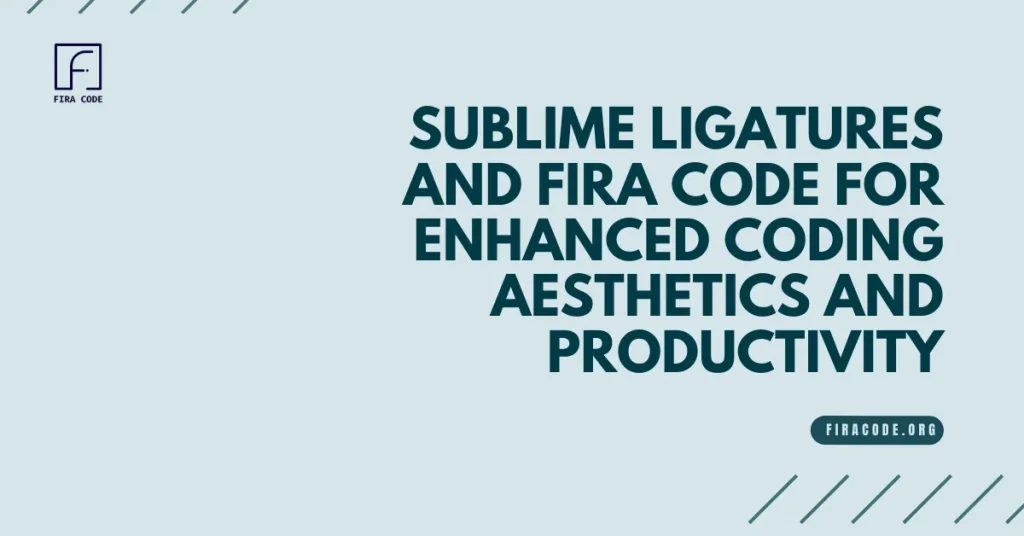Table of Contents
ToggleIntroduction
One powerful customization technique involves utilizing Sublime Ligatures & Fira Code. Ligatures are typographic refinements that combine certain letter pairs into a single character, often improving readability and adding a touch of elegance to your code.
Fira Code, a popular open-source font family designed specifically for programmers, boasts excellent legibility with a variety of weights and styles, making it an ideal choice for creating a visually appealing and functional coding environment.
In this guide, we’ll delve into the world of Sublime Text customization, focusing on the powerful combination of Sublime Ligatures and Fira Code.
We’ll explore how to set up this configuration, navigate the various customization options, and ultimately craft a personalized workspace that enhances your coding experience.
Unveiling the Power of Sublime Ligatures and Fira Code for an Elevated Coding Experience in Sublime Text

Sublime Text customization offers a treasure trove of options to personalize your development environment. Among these powerful tools lies the dynamic duo of Sublime Ligatures and Fira Code. In this section, we’ll unveil the potential of this combination to enhance your coding experience in Sublime Text.
Unleashing the Power of Ligatures in Sublime Text
But before diving into this specific pairing, let’s explore the concept of ligatures themselves.
What are Ligatures? How Can They Improve Code Clarity?
Ligatures are typographic refinements that merge specific letter combinations into a single character. This can improve code readability by creating a more visually distinct representation of certain elements within your code.
For instance, ligatures can combine characters like “fi” or “ff” into a single, more aesthetically pleasing glyph.
Beyond aesthetics, ligatures can also promote code clarity by visually differentiating frequently used combinations. This subtle shift in font for coding can make your code easier to scan and comprehend, especially during long coding sessions.
Introducing Sublime Ligatures: A Customizable Approach
Sublime Ligatures is a popular plugin specifically designed for Sublime Text. It offers a variety of ligature options, allowing you to tailor the level of ligature application to your preferences. The plugin supports different ligature sets, enabling you to choose the specific combinations that resonate most with your coding style. It’s also important to note that Sublime Ligatures works best with fonts that offer built-in ligature support.
Implementing Sublime Ligatures with Fira Code for a Refined Coding Experience
Now that we’ve explored the individual strengths of Sublime Ligatures and FiraCode, let’s dive into the practical steps for implementing them together in Sublime Text. This powerful combination will transform your coding environment, fostering both readability and a touch of elegance.
Step-by-Step Guide: Installing Fira Code for Sublime Ligatures Support
Before we delve into Sublime Text configuration, it’s crucial to ensure you have Fira Code installed on your system. Here’s a quick breakdown of the installation process for different operating systems:
Installing Fira Code on Windows:
- Download the Fira Code font family from a reputable source (e.g., https://github.com/tonsky/FiraCode).
- Right-click on the downloaded font file (usually a .ttf file).
- Select “Install” from the context menu.
Installing Fira Code on Mac:
- Download the Fira Code font family from a reputable source.
- Double-click on the downloaded font file.
- The Font Book application will open. Click “Install” in the Font Book window.
Once you’ve completed these steps, Fira Code will be available for selection within Sublime Text.
Impact of Fira Code and Ligatures on Your Coding Workflow
Having successfully implemented the combination of Sublime Ligatures and Fira Code in Sublime Text, it’s time to explore the tangible benefits this powerful duo brings to your coding experience.
Unleashing Readability and Maintainability with Sublime Ligatures and Fira Code
The synergy between Fira Code’s exceptional legibility and Sublime Ligatures’ ability to visually distinguish code elements creates a significant boost in code readability. This improved clarity can have a cascading effect, enhancing code maintainability in the long run.
Here’s how:
Clearer Distinction:
Ligatures help differentiate frequently used combinations, making your code easier to scan and understand.
Reduced Eye Strain:
Fira Code’s design minimizes visual fatigue, allowing you to focus on your code for extended periods.
Improved Maintainability:
Clearer code structure translates to easier maintenance and collaboration with other developers.
By promoting readability and maintainability, Sublime Ligatures and Fira Code can significantly streamline your coding workflow.
Conclusion:
Sublime Text customization offers a powerful avenue to personalize your coding environment and elevate your development experience. By harnessing the combined strengths of Sublime Ligatures and Fira Code, you can unlock a world of enhanced readability, maintainability, and even a touch of developer flair.
Fira Code’s exceptional legibility paired with Sublime Ligatures’ ability to visually distinguish code elements fosters a more streamlined workflow. Clearer code structure translates to easier comprehension, reduced eye strain during long coding sessions, and improved maintainability for both you and your collaborators.
Ready to take your coding experience to the next level? Download Fira Code, install the Sublime Ligatures plugin, and explore the extensive customization options within Sublime Text. Don’t forget to experiment with different ligature sets and font sizes to find the perfect combination that resonates with your coding style. With a little customization, you can transform your Sublime Text workspace into a haven of productivity and creativity.
FAQs
What are the specific benefits of using Sublime Ligatures?
A: Sublime Ligatures offers several advantages:
- Improved Code Readability: Ligatures can visually distinguish frequently used character combinations, making your code easier to scan and understand.
- Reduced Eye Strain: By creating a more unified visual appearance, ligatures can potentially reduce eye strain during long coding sessions.
- Customization Options: Sublime Ligatures allows you to choose the specific ligature sets you want to apply, tailoring the level of ligature use to your preferences.
Q: Are there any drawbacks to using ligatures?
A: While uncommon, some overly complex ligatures might hinder readability. It’s important to choose ligature sets that maintain good clarity.
Q: I’ve installed Fira Code, but Sublime Text doesn’t recognize it. What should I do?
A: Ensure the font installation process was successful. Sometimes a system restart might be necessary for Sublime Text to recognize the new font. You can also try searching for the font name within the font family dropdown menu in Sublime Text settings.
Q: Can I use Sublime Ligatures with other fonts besides Fira Code?
A: Sublime Ligatures can work with various fonts, but it functions best with fonts that have built-in ligature support. Fira Code is specifically designed for programmers and offers excellent ligature compatibility.
Q: Are there other customization options available in Sublime Text beyond fonts and ligatures?
A: Absolutely! Sublime Text offers a vast array of customization options, including themes, color schemes, and keyboard shortcuts. You can explore these options within the settings menu to create a truly personalized coding environment.
Latest Post