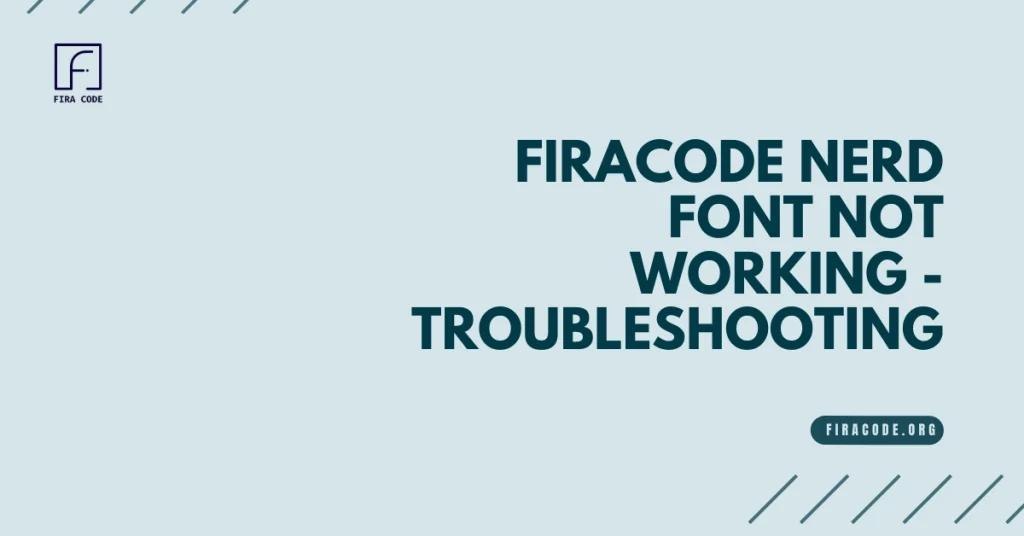Table of Contents
ToggleIntroduction
FiraCode Nerd Font is a beloved choice for developers, offering a clean aesthetic with power-user functionality. But sometimes, things don’t go according to plan, and the expected icons and ligatures fail to appear. Fear not!
This guide will equip you with the steps to diagnose and fix common FiraCode Nerd Font woes, ensuring your coding experience thrives with the desired visual flair.

Step 1: Verification – Is Everything in Place?
Before diving deeper, let’s confirm the foundation is solid. Here’s how to verify FiraCode Nerd is installed correctly and being used by your application:
1.1. Font Installation Check:
- Windows: Head to your Font Settings. You can usually access this by searching for “Fonts” in the Start menu. Look for entries containing “FiraCode Nerd Font” in the font list. If they’re absent, you’ll need to download and install the firacode font files again.
- Mac: Open Font Book application. Search for “FiraCode Nerd Font.” If the fonts appear, they’re installed.
- Linux: The process varies slightly depending on your distribution. However, you can typically find installed fonts through your system settings or dedicated font management tools.
1.2. Application Settings:
Many applications allow you to customize the font used for displaying text. Check your application’s settings to ensure the font path points to the installed FiraCode Nerd files. Here’s a general approach:
- Locate the settings section for appearance or fonts.
- Find the option for setting the font family.
- From the dropdown menu, try selecting different variations of “FiraCode Nerd Font” (e.g., Regular, Bold). If you see the font name listed but it doesn’t work, there might be a font conflict (addressed in Step 2).
Remember: After making any changes to font settings, it’s often recommended to restart the application for them to take effect.
By following these verification steps, you can ensure FiraCode Nerd is properly installed and the application knows where to find it.
Application Configuration
Some applications might require specific settings to enable Nerd Fonts functionality. Unfortunately, due to the vast number of applications, it’s impossible to provide a one-size-fits-all solution here. Here are some general tips:
- Consult the application’s documentation or search online forums for guidance on enabling Nerd Fonts. The application’s official documentation or user forums are goldmines for information. Search for keywords like “Nerd Fonts,” “custom fonts,” or “font configuration” to see if there are specific instructions for your application.
- Look for settings related to fonts, advanced display options, or custom characters. Many applications allow customization of fonts used for text rendering. Explore the application’s settings menu, particularly sections related to appearance, themes, or editor settings. Look for options mentioning fonts, advanced display, or custom characters. There might be a specific setting to enable Nerd Fonts or allow for custom font inclusion.
- If the application offers a plugin system, search for plugins that specifically support Nerd Fonts. Some applications extend functionality through plugins or extensions. Search for plugins designed to work with Nerd Fonts, which can simplify the setup process and provide additional features.
By following these tips and exploring the application’s settings, you should be able to determine if Nerd Fonts support is available and how to enable it.
Step 3: The Power of Restarting
Sometimes, a simple restart can work wonders! Closing and reopening the application can refresh its font rendering and resolve temporary glitches that might be preventing FiraCode Nerd from displaying correctly. It’s a quick and easy step that shouldn’t be underestimated.
If you’ve gone through these steps and FiraCode Nerd Font is still not working as expected, don’t hesitate to search online for solutions specific to your application and operating system.
The developer community is often a wealth of knowledge when it comes to troubleshooting font issues.
Conclusion
FiraCode Nerd offers a powerful and visually appealing way to elevate your coding experience, making it the perfect font for coding. By following the troubleshooting steps outlined in this guide, you should be well-equipped to diagnose and fix common issues that might prevent the font from working correctly.
Remember, verification is key – ensure the font is installed and the application settings point to the correct location. For some applications, enabling Nerd Fonts might require specific configuration options within the application settings or through plugins. Finally, don’t underestimate the power of a simple restart!
If you continue to face issues, don’t hesitate to leverage the vast developer community online. With a little troubleshooting and exploration, you’ll be back to enjoying the beauty and functionality of FiraCode Nerd Font in no time. Happy coding!
FAQs
Can I use FiraCode Nerd Font with any text editor or terminal?
FiraCode Nerd Font should work with most text editors, terminal emulators, and integrated development environments (IDEs) that support custom fonts. However, compatibility may vary, so it’s essential to verify compatibility with your specific software.
Why does FiraCode Nerd Font display incorrectly in my terminal?
Terminal rendering can be affected by various factors, including font settings, terminal configurations, and system compatibility. Ensure that your terminal emulator is configured to use FiraCode Nerd Font and that your system supports custom fonts in the terminal.
Is FiraCode Nerd Font free to use?
Yes, FiraCode Nerd Font, like its base font FiraCode, is open-source and freely available for personal and commercial use. You can download and use it without any licensing fees.
Where can I find reliable installation instructions for FiraCode Nerd Font?
You can find reliable installation instructions for FiraCode Nerd Font on the official GitHub repository or website of the font. Additionally, community forums and online tutorials may provide step-by-step guides for installing and configuring the font on different operating systems and software platforms.
I’ve followed troubleshooting steps, but FiraCode Nerd Font still isn’t working. What should I do?
If you’ve exhausted troubleshooting steps and are still experiencing issues with FiraCode Nerd Font, consider reaching out to the font’s developer or the support channels of your text editor, terminal emulator, or IDE for further assistance. They may be able to provide additional guidance or identify underlying issues causing the problem.
Latest Post: